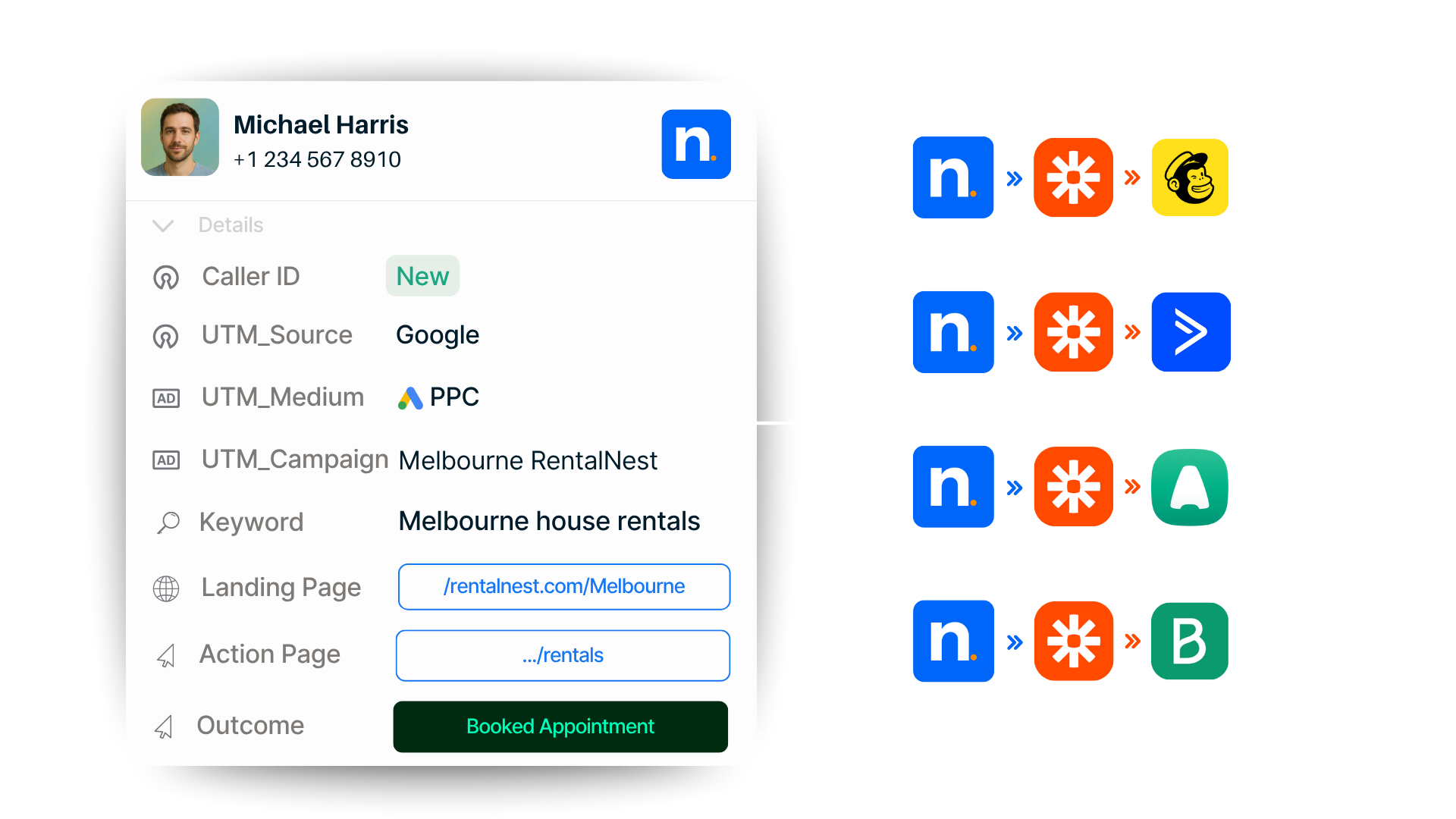Integrations → Zapier
Connect Nimbata with Zapier to automate call workflows and sync data with 6,000+ apps — saving hours on manual work.
Why Zapier + Nimbata?

Flexible workflow automation (send data anywhere). Send call outcomes, tags, and AI-enriched fields from Nimbata exactly where they’re needed in your connected apps.

Conditional triggers for precision. Choose exactly when to trigger each workflow: filter calls by duration, caller type, tags, AI classification, or campaign source to ensure only the right data flows to each app.

Scalable configuration management. Set up projects across apps — apply sync rules once, replicate anywhere, and manage without any duplicate effort.
Integration Capabilities
(that help you automate seamlessly across all your apps)

Perform actions across platform automatically
Seamlessly send call-triggered actions—create or update CRM records, push offline conversions to ad platforms, send real-time alerts to Slack and even assign follow-up tasks in project management tools.
Keep every platform in your stack accurate and always in sync with the latest call activity.
Unified reporting & attribution
Push Nimbata call data into analytics, BI dashboards, and spreadsheets for a unified view of performance. Attribute every lead to its source for precise reporting and optimization.
No manual updates. Just a fully connected stack and crystal-clear attribution.


Go beyond volumes with AI-driven call outcomes & scoring
Leverage AI to automatically classify calls, assign lead quality scores, and estimate revenue value — then sync this enriched data back to CRMs, ad platforms, and reports.
See not just how many calls you drove, but which ones truly mattered. shorter
Trigger the right Zaps in one place – straight from your calls!
Zapier meets real-time call intelligence
Make Zapier react to the right calls.
Use Nimbata’s real-time triggers — like call ends, SMS received, or form submitted — to activate the exact Zap you’ve built. Apply 30+ conditions, from source, duration, and caller type to AI-detected outcomes, to decide which calls fire which zaps, and when.
Turn every call into AI-powered actions.
Nimbata’s AI scores leads, detects intent, and tags calls in real time — then sends those insights through Zapier to the apps where your team works. Your connected tools get the full context instantly, so every workflow runs on accurate data.
Automate the right Zapier action, every time.
Decide exactly what Nimbata should trigger after a call — from creating new records in your CRM to updating spreadsheets, sending Slack alerts, or kicking off multi-step workflows. Fully customizable to match how your apps and teams work together.

Every caller, every update instantly synced to your connected apps with Zapier.
Zapier + Nimbata
Overview: Zapier is a web-based automation platform that connects different apps together to automate tasks and workflows without coding. It helps users integrate and automate actions between various applications to streamline processes and save time.
Integration Overview: Nimbata + Zapier integration helps you connect a 100s of Marketing, CRM, Reporting, and Productivity apps. Effortlessly create zaps to push call events and activity to any desired app, merge data from various sources, receive timely alerts and notifications, and automate your entire marketing workflows with ease. The integration empowers you to streamline your processes and effortlessly integrate call data into your existing systems.
Use Cases
Things you can do when using Zapier with Nimbata include:
Lead generation: When a new call is received in Nimbata, you can automatically create a lead or contact in your CRM system, such as Salesforce or HubSpot, ensuring that all relevant information is captured and organized.
CRM updates: Whenever a call happens from an existing lead, you can use Zapier to update customer records in your CRM system, ensuring that call activities are tracked and accessible alongside other customer interactions.
Notification alerts: You can set up Zaps to receive real-time notifications in various communication and productivity app like Slack or Email whenever specific call events occur in Nimbata, such as missed calls or calls with a specific tag or duration.
Email Marketing and Workflow automation: You can trigger actions in other apps based on call events in Nimbata. For example, when a call ends in Nimbata, you can automatically send a follow-up email using an email marketing tool like Mailchimp or ActiveCampaign or update a task in a project management tool like Trello.
Unified Reporting. Pipe call data into Google Sheets or BI dashboards alongside clicks and form fills for one clear ROI picture.
AI-Powered Lead Scoring: Automatically rate calls and sync only high-quality leads to downstream apps — no spam, no fluff.
Their Flows:
To get started:
- Create your free Nimbata Account
- Connect your Nimbata and Zapier accounts
- Go to Zapier and set up your nimbata zap according to your needs
If you need help setting up Nimbata for Zapier, make sure to check out this help article or request a demo to help you with setting up the integration.
Discover more integrations
Google Ads
Prove ROI on your paid search. Connect calls to keywords and campaigns to optimize budget for what truly drives conversions.

Microsoft Ads
Sync Nimbata with Microsoft Ads to see exactly which campaigns, ads, and keywords spark calls, with AI-powered insights into real lead value.

Pipedrive
Turn conversations into pipeline. Automatically push high-intent callers into Pipedrive as deals or contacts — complete with source and context.

Slack
Stay on top of every call by pushing customizable alerts to Slack and sharing AI-powered call summaries that instantly notify your team when a sale closes or a follow-up is needed.